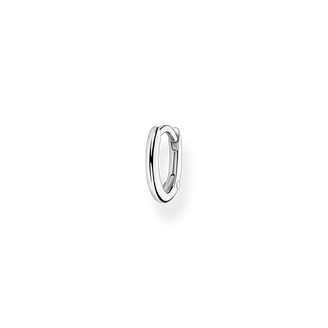Stores
What is Click & Collect?
Our ‘Click & Collect’ service offers you the chance to purchase products online and have them delivered directly to a THOMAS SABO Store near you.
To do this, simply select the ‘Click & Collect’ option when providing your ‘Delivery address’ during the checkout process. You can use the drop-down menu to select the THOMAS SABO Store you prefer.
Afterwards, you will be guided through the rest of the checkout process. As soon as your package is ready for pick-up, we will notify you with an email.
Can I also have my chosen products sent to my jeweller?
No, this is unfortunately not possible. The 'Click & Collect' function can only be used for selected THOMAS SABO Store.
Can I have my chosen products sent to a THOMAS SABO store abroad?
You can send your chosen products to any THOMAS SABO Store of your choice in the country, irrespective of where you live. It is unfortunately not possible to send abroad, however.
How long will my order be kept in the THOMAS SABO store?
Your order will be kept in the THOMAS SABO Store for you for seven days and then automatically returned to our headquarter.
If I do not like the product, can I get an immediate refund in the THOMAS SABO store?
It is not possible to receive a cash refund directly in the THOMAS SABO Store. The purchase amount will be refunded as quickly as possible to the means of payment selected during the purchase process.
How do I select Click & Collect for my order?
Place your chosen items in the shopping basket.
To use the ‘Click & Collect’ service, please select ‘Send to THOMAS SABO Store’. With the help of a drop-down list, you can now select the store to which you would like your products to be sent. The address, contact data and opening times of the THOMAS SABO Store in question will be displayed for you.
You will then receive an e-mail with confirmation that we have received your order. Once your consignment has arrived at your chosen THOMAS SABO Store, you will again receive an e-mail – this is the binding notification that your products are ready for collection and informs you how long they will be kept for you. Please note: The package will be stored in the store for you for seven days and then automatically returned to headquarters.
With this e-mail and a valid ID (ID card/driving license), you can collect the order from your THOMAS SABO Store. Alternatively, you can appoint a person authorised by you to collect the order from the store. In order for your package to be handed over, this person must also present this e-mail, an authorisation to act bearing the name of the person collecting and a valid ID (ID card/driving license).
What is Click & Reserve?
Our ‘Click & Reserve’ service offers you the chance to reserve the products you want online and then conveniently pick them up in a THOMAS SABO Store near you.
On the product detail page, choose the colour and size of the piece of jewellery you want to reserve. Then click on the ‘Check in-store availability’ link. Then enter the desired city or postcode – the THOMAS SABO Store near you that offer the ‘Click & Reserve’ service and have the items in stock will then be displayed.
How long will my jewellery be reserved?
We usually reserve your jewellery for the following three days. However, please refer to the e-mail sent to you by the THOMAS SABO Store for the exact date as soon as the staff have put the products back for you.
Can I reserve a product in a larger quantity?
The basic rule applies: Each variant of a product can only be reserved once. For example, if you want to reserve the exact same ring in the same size and colour, this will not work. However, you are welcome to reserve the ring in two sizes or in two colours – and then decide in the store.
Can I also make a reservation with my jeweller?
No, this is unfortunately not possible. The 'Click & Reserve' function can only be used for selected THOMAS SABO Stores.
Can I cancel or adjust my reservation in the store?
If you don't like the product you reserved, you can simply leave it in the store and of course you don't have to buy it. Also, if you find that a different size fits you better or you like another piece of jewellery better, simply change your reservation in the store!
Can I save my reservation list and send it at a later date?
Yes, that’s possible. However, you must be logged in to do so. Then the items that you have added to your as yet unsent reservation list will be automatically saved for you. The next time you log in, you can view your reservation list in your account, add further jewellery designs if you wish and then reserve the jewellery pieces together.
How do I select Click & Reserve for my chosen product?
Decide on the colour and size of the jewellery item that you would like to reserve on the product detail page. Then click on the ‘Availability in the stores’ link.
In the next step, enter the desired city or postcode. You will now be shown the THOMAS SABO Stores in the area that offer the 'Click & Reserve' function. Incidentally: You can also make reservations in foreign THOMAS SABO Stores if they participate in 'Click & Reserve'. Furthermore, you can see whether the piece of jewellery is available in the respective stores.
As soon as all your chosen products are on the reservation list, you can reserve your items by clicking on the ‘Complete reservation’ button.
You will then receive an e-mail with confirmation that we have received your request. After the staff at the THOMAS SABO Store have checked your order and put the products back, you will receive another email – only this will provide binding information about whether your products are available and how long they will be held back for you.
Help-categories
Contact us
Last viewed